Below a collection of small utility software I am using.
Capture Screen Utility
This is a freeware to capture your PocketPC screen into bmp file. Simple to use.
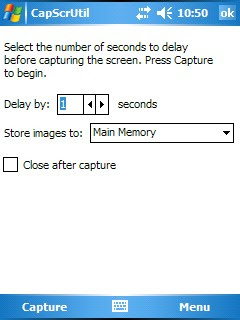
Below steps to use,
Capture Screen Utility
This is a freeware to capture your PocketPC screen into bmp file. Simple to use.
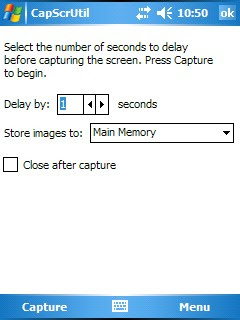
Below steps to use,
- start the program
- set the delay (usually, I set it to 5 seconds)
- press Capture and this will return to the previous screen before you start the program
- set the Pocket PC to display the screen you want to capture in 5 seconds (or the delay you have set)
- the capture program will capture the screen into the root directory of your Pocket PC (or the memory card if you have selected that). The files are with prefix 'CapScr'
- after the program captures the screen, it will return to the above screen
Comments